Atualizado em 01 ago. 2024

Nos voos da TAP, os passageiros podem solicitar, mediante pagamento, um lugar extra para:
- EXST - para conforto adicional ou para passageiros com fraturas nos membros inferiores
- CBBG - para artigos frágeis que não possam ser transportados como bagagem normal de cabina, mas que os passageiros não desejem transportar no porão
CBBG - BAGAGEM ESPECIAL DE CABINA
CONDIÇÕES DE ACEITAÇÃO
É considerada bagagem especial de cabina os artigos que têm de ser transportados em cabina, mas não são considerados bagagem de mão gratuita.
- Artigos frágeis: Obras de arte, instrumentos musicais;
- Artigos volumosos: Instrumentos musicais de grande porte;
- Artigos valiosos: Mala diplomática
Se não tem a certeza se o seu artigo é considerado bagagem especial de cabina, por favor, entre em contato com o seu habitual de suporte a agências.
REQUISITOS
Para garantir o transporte em segurança, a bagagem especial de cabina requer a reserva de um lugar extra e deve respeitar as seguintes condições:
- O peso máximo permitido para transporte na cabina é de 30 kg / 66,13 Ibs. Já as dimensões máximas permitidas são:
- 155x42x25 do chão na cabina ou
- 110x42x50 em cima do assento;
- nunca excedendo a altura das costas do assento exta
- O número de lugares extra necessários será definido pela transportadora.
A reserva de bagagem especial deve ser efetuada na mesma altura da reserva da viagem.
Se o serviço for solicitado depois de o passageiro já ter a sua reserva e bilhete, o lugar extra deverá ser pedido à companhia, que criará uma nova reserva NCP (Non Comercial PNR) um cross-reference à essa reserva do passageiro.
Para volumes com grandes dimensões pode ser necessário o bloqueio de mais do que um lugar. Este número será definido pelo Controlo Operacional.
Para reservar o transporte de instrumentos musicais na cabina, consulte o seu contato habitual de suporte a agências com uma antecedência mínima de 72 horas antes do voo, de modo a garantir o bom acondicionamento do instrumento musical.
Informação Importante
O lugar extra para transporte de bagagem especial não é concedido para passageiros que viajem junto das saídas de emergência, por razões de segurança.
A marcação de lugar resultante da compra de CBBG poderá implicar pagamento dos lugares (do passageiro e do CBBG) pois aplicam-se as regras do produto tarifário emitido para o passageiro. Para informações sobre este serviço auxiliar, consulte a página "Reserva de Lugar (seating)".
PROCEDIMENTOS DE RESERVA
Será reservado junto com o passageiro usando o código CBBG no name field com o apelido do passageiro.
Ex: 2SILVA/MANUELMR/CBBG
Na reserva do passageiro só poderá ser reservado 1 lugar extra. Em determinadas situações, poderá ser necessário reservar mais do que um lugar extra. Por motivos de segurança, esta decisão caberá ao Controle Operacional da TAP.
Se o serviço for solicitado depois de o passageiro já ter a sua reserva e bilhete, o lugar extra deverá ser pedido à companhia, que criará uma nova reserva NCP (Non Comercial PNR) um cross-reference à essa reserva do passageiro.
Deverá ser adicionado um SSR CBBG com o descritivo da reserva.
Ex: SSR CBBG-1BOX 10KG DIMS 75X45X110CM (número e dimensões por peça)
Entradas de GDS
Amadeus
SR CBBG-1CELLO 10KG DIMS 75x45x110CM/P1 - em vez de "CELLO" especifique qual o item a transportar
Galileo
SI.P1/CBBG*1CELLO 10KG DIMS 75x45x110CM - em vez de "CELLO" especifique qual o item a transportar
Sabre
3CBBG1/CELLO 10KG DIMS 75x45x110CM-1.1 - em vez de "CELLO" especifique qual o item a transportar
PAGAMENTO DO SERVIÇO
O lugar extra para CBBG aplica-se a algo que o passageiro transporta consigo na cabina e que irá ocupar, pelo menos, um assento. Cada lugar ocupado é sujeito a custos.
Se adquirido ao mesmo tempo, o valor cobrado pelo CBBG é a mesma tarifa e YQ aplicável à rota em que o passageiro utiliza o lugar extra (considerando a brand no bilhete do passageiro).
Se o serviço for adicionado/comprado após a emissão do bilhete, o lugar extra deverá ser pedido à companhia, que criará uma nova reserva NCP (Non Comercial PNR) um cross-reference à essa reserva do passageiro. Neste caso, deve ser utilizada a tarifa mais baixa de acordo com a disponibilidade no momento(considerando a brand no bilhete do passageiro - tendo em conta que deve ser aplicada a mesma tarifa ou uma tarifa superior).
NOTA - Se o passageiro que viaja numa viagem de ida e volta utiliza apenas o lugar extra num segmento, então aplica-se a tarifa mais baixa de acordo com a disponibilidade no momento + YQ (considerando a brand no bilhete do passageiro) para esse segmento one-way.
As penalizações por alterações também se aplicam ao lugar extra.
As tarifas com desconto ID/AD/IT estão excluídas. Nesses casos, aplica-se a tarifa mais baixa de acordo com a disponibilidade atual, da rota em que o passageiro utiliza o lugar extra.
PREPARAÇÃO E EMISSÃO
Verifique alguns exemplos:
1 CBBG com Round Trip / Passageiro com Round Trip
Sempre que o percurso da bagagem é igual ao do passageiro (Ex. o CBBG é transportado em Round Trip igual ao do passageiro),:
- deverá ser feita a reserva em simultâneo para o passageiro e para o CBBG e
- emitidos dois bilhetes
- O bilhete do passageiro será emitido normalmente.
- Para o bilhete do CBBG irá assumir-se a mesma tarifa e YQ aplicável à rota em que o passageiro utiliza o lugar extra (considerando a brand no bilhete do passageiro) e isentando as taxas aeroportuárias.
Preparação da máscara do bilhete do CBBG - Entradas de GDS Amadeus*:
Criar TST para o CBBG e isentar as taxas
FXP/P2/R,ET
O P2 (passageiro 2) deverá ser o CBBG
Entrar no TST do CBBG
TQT ou TQT/T2
Alterar o baggage allowance para NO
TTK/ANO
Corrigir a taxa YQ com o valor correto a cobrar
TTK/X1/XEUR164.00YQ
Apaga a isenção da taxa YQ e acrescentar a taxa YQ a cobrar
Acrescentar CB ao Fare Basis
TTK/T2/BPTAPUK CB ou
TTK/T2/L1/BHTAP CB/L2/BPTAPUK CB -
T2 seleciona o nº do TST pretendido.
Atenção: o B faz parte da entrada, não faz parte do Fare Basis.
Acrescentar informação aos Endorsements (sem apagar nada do que já estava na máscara)
17// CBBG MUSICAL INSTRUMENT / ISSUED IN CONJ W/ TKT 047….
O n.º 17 corresponde à linha onde estão os Endorsements no PNR.
*Por favor, consulte os diferentes GDS para as respectivas entradas.
Exemplo da aparência final da máscara do CBBG:
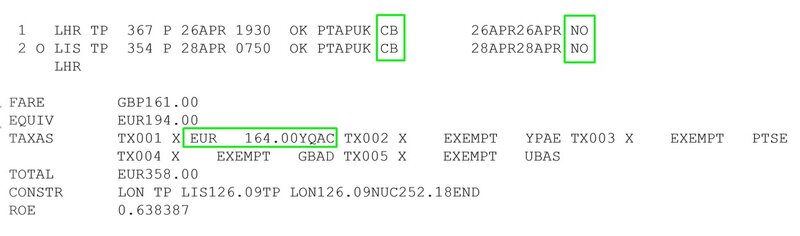
Se o serviço for solicitado depois de o passageiro já ter a sua reserva e bilhete, o lugar extra deverá ser pedido à companhia, que criará uma nova reserva NCP (Non Comercial PNR) um cross-reference à essa reserva do passageiro.
Visto que a reserva NCP não permite cotação nem emissão, o pagamento do CBBG nestas condições implicará a manipulação/reemissão do bilhete do passageiro para que inclua o valor correspondente.
1 CBBG com One Way / Passageiro com Round Trip
Deve solicitar a reserva do lugar extra para CBBG à TAP. Este será reservado num NCP (Non Comercial PNR) criado à parte.
- O bilhete do passageiro deverá ser emitido, incluindo um Q na construção tarifária, com o valor correspondente ao CBBG.
- Ao CBBG aplica-se a tarifa mais baixa de acordo com a disponibilidade no momento + YQ (considerando a brand no bilhete do passageiro) para esse segmento one-way.
Criar TST para o psgro
FXP
Entrar no TST
TQT
Acrescentar CB ao Fare Basis apenas do segmento em que se vai usar o CBBG
TTK/L2/BPEUROPUK CB
Apenas no segundo segmento do bilhete (L2) corrige o Fare Basis de modo a incluir o código CB, referente ao CBBG.
Atenção: o B faz parte da entrada, não é o código do Fare Basis
Corrigir a taxa YQ com o valor correto a cobrar
TTK/X1/XEUR84.00YQ
Apaga a taxa YQ (taxa 1) e, na mesma entrada, adiciona a taxa YQ com o valor correto a cobrar
Acrescentar na construção tarifária o “Q” referente ao CBBG
TTK/C26APR11LIS TP LON163.96TP LIS Q163.96 163.96NUC491.88END ROE 0.768453
Neste caso a tarifa OW corresponde exatamente a metade do valor da tarifa de RT, mas esta correspondência pode não ocorrer sempre.
Atualizar o valor do Fare
TTK/FEUR378.00
O sistema fará automaticamente a atualização do total de acordo com o novo Fare
Acrescentar informação aos Endorsements (sem apagar nada do que já estava na máscara)
4// CBBG MUSICAL INSTRUMENT LON/LIS / ISSUED IN CONJ W/ TKT 047….
O n.º 4 refere-se à linha onde estão os Endorsements no PNR.
Exemplo da aparência final da máscara do bilhete do passageiro + CBBG:
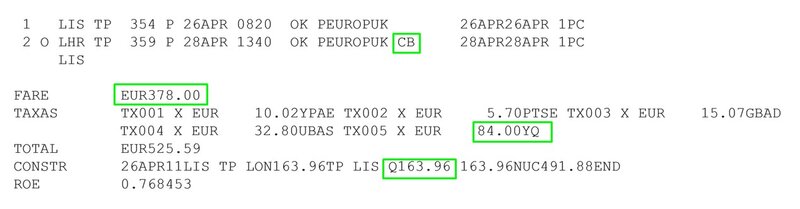
Se o serviço for solicitado depois de o passageiro já ter a sua reserva e bilhete, o lugar extra deverá ser pedido à companhia, que criará uma nova reserva NCP (Non Comercial PNR) um cross-reference à essa reserva do passageiro.
Visto que a reserva NCP não permite cotação nem emissão, o pagamento do CBBG nestas condições implicará a manipulação/reemissão do bilhete do passageiro para que inclua o valor correspondente.
2CBBG com Round Trip / Passageiro com Round Trip
No caso do CBBG necessitar ocupar dois assentos.
Deverá ser feita uma reserva, bloqueando 2 lugares:
- 1 para o passageiro e 1 para um CBBG;
- Terá se ser solicitado à TAP o segundo lugar para o CBBG. O controlo Operacional criará um NCP à parte para o segundo CBBG.
Serão emitidos emitidos dois bilhetes:
- O bilhete do passageiro será emitido normalmente.
- Para o bilhete do CBBG irá assumir-se duas vezes a mesma tarifa e YQ aplicável à rota em que o passageiro utiliza os lugares extra (considerando a brand no bilhete do passageiro) e isentando as taxas aeroportuárias
Criar TST para o CBBG e isentar as taxas
FXP/P2/R,ET
O P2 (passageiro 2) deverá ser o CBBG .
Entrar no TST do CBBG
TQT
ou TQT/T2
Alterar o baggage allowance para NO
TTK/ANO
Corrigir a taxa YQ com o valor correto a cobrar
TTK/X1/XEUR328.00YQ
Apagar a isenção da taxa YQ e acrescentar a taxa YQ a cobrar (Ex. EUR 22.22 YQ x2=EUR 44.44 YQ)
Acrescentar CB ao Fare Basis
TTK/T2/BPTAPUK CB ou TTK/T2/L1/BHTAP CB/L2/BPTAPUK CB
O T2 é o n.º do TST que estamos a selecionar.
Atenção: o B faz parte da entrada, não é o código do Fare Basis
Corrigir a construção tarifária
TTK/CLIS TP LON Q163.96 163.96TP LIS Q163.96 163.96NUC655.84END ROE 0.768453
Acrescentar na construção tarifária os “Q” referentes ao segundo CBBG
Atualizar o valor do Fare
TTK/FEUR504.00
O sistema fará automaticamente a atualização do total de acordo com o novo Fare.
Acrescentar informação aos Endorsements
17// 2CBBG MUSICAL INSTRUMENT / ISSUED IN CONJ W/ TKT 047….
Manter a informação que já estavam na máscara sem não apagar nada.
O n.º 17 é a linha onde estão os Endorsements no PNR.
Exemplo da aparência final da máscara do bilhete do CBBG:
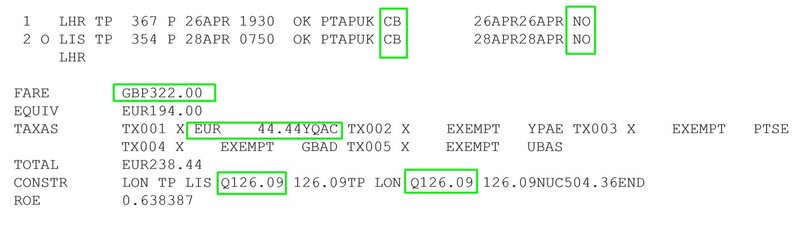
Se o serviço for solicitado depois de o passageiro já ter a sua reserva e bilhete, o lugar extra deverá ser pedido à companhia, que criará uma nova reserva NCP (Non Comercial PNR) um cross-reference à essa reserva do passageiro.
Visto que a reserva NCP não permite cotação nem emissão, o pagamento do CBBG nestas condições implicará a manipulação/reemissão do bilhete do passageiro para que inclua o valor correspondente.
EXST - Reserva de lugar extra
Este serviço traduz-se num lugar não ocupado, ao lado do passageiro. Poderá ser também solicitada a reserva de lugar extra para passageiros com fraturas nos membros inferiores.
No caso de passageiro com fratura(s) poderá ser necessária assistência especial ou autorização médica para a viagem. Consulte a página sobre Casos Médicos.
Para procedimentos de reserva e emissão, consulte a página dedicada à Reserva de lugar extra