Atualizado em 05 dez. 2023

Mesmo nas nuvens, os nossos passageiros podem continuar ligados a quem mais gostam
Enquanto voam nos nossos A330neo e A321LR neo, os passageiros poderão trocar mensagens com os seus familiares e amigos, enviar emails de trabalho ou simplesmente mostrar nas redes sociais que está a viajar com a TAP.
Acreditamos que cada voo é uma experiência única, uma oportunidade de explorar, aprender e, claro, de nos mantermos conectados! É uma experiência, uma oportunidade de explorar, aprender e, claro, de nos mantermos conectados! Para que a experiência a bordo seja mais do que apenas uma simples viagem, os nossos passageiros poderão agora usufruir de Mensagens gratuitas em aplicações como o iMessage, Facebook Messenger e WhatsApp, durante o seu voo.
Descubra como se pode fazer a ligação, quais os planos de Wi-Fi disponíveis e como navegar na internet da melhor forma.
Ligar-se através do Wi-Fi
Para se ligarem à rede Wi-Fi durante o voo, os passageiros terão de seguir os seguintes passos:
|
1. Ativar Wi-Fi 1
|
2. Ligar-se à rede TAP |
3. Selecionar Tarifário
|
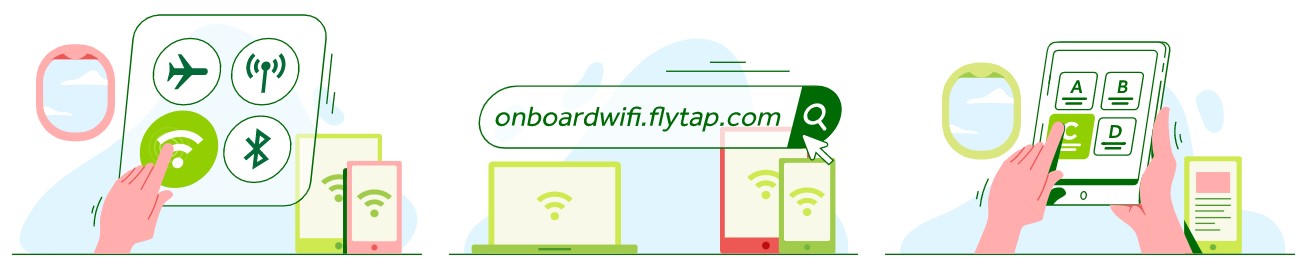 |
|
Aceder ao tablet, computador ou smartphone, e ativar o Wi-Fi.
|
Caso o browser não inicie automaticamente, quando ligado à rede TAP, o passageiro deverá abri-lo e escrever o seguinte endereço: onboardwifi.flytap.com
|
Selecionar o tarifário preferido e método de pagamento pretendido, entre as opções disponíveis.
|
1 Apenas disponível acima dos 10.000 pés de altitude.
Recomendamos que o passageiro desative as definições de download e atualizações automáticas no dispositivo para maximizar o uso dos dados.
E já está! O Wi-Fi está pronto a usar como se o passageiro estivesse em terra. É fácil de controlar os gastos e o passageiro paga apenas o pacote que escolheu utilizar na sua viagem.
Planos de dados Wi-fi disponíveis
|
Free Messaging
|
Como cortesia por ter escolhido viajar connosco, o passageiro terá acesso de forma gratuita a aplicações como iMessage, Facebook Messenger e WhatsApp no seu dispositivo. Poderá enviar texto e emojis nas suas conversas, mas o envio de fotos, vídeos e mensagens não está incluído. Renovação gratuita de hora a hora.
|
|
Light
|
O passageiro poderá navegar na internet e aceder a todas as suas redes sociais. Este pacote é válido por 1 hora após ser adquirido.
|
|
Premium
|
O passageiro poderá navegar na internet e aceder a todas as suas redes sociais. Este pacote é válido por 3 horas após ser adquirido.
|
|
Full Flight
|
O passageiro pode manter-se sempre ligados aos seus familiares e amigos durante todo o voo, tanto em terra, como no ar. Atenção: o streaming de vídeo não é suportado. Este pacote é válido durante todo o voo.
|
Outra forma de se ligar: GSM 3G/4G
15 minutos após a descolagem os passageiros podem desativar o modo de voo e comunicar como se estivessem em terra. Desta forma podem efetuar chamadas, aceder ao correio de voz e enviar mensagens. As tarifas de roaming dentro do avião são definidas pela sua operadora de serviço móvel — o passageiro deverá consultar as tarifas contratadas com a operadora.
Para aceder à rede móvel, basta seguir os seguintes passos:
 |
|
1. Desligar o modo de voo e o Wi-Fi
|
|
2. Ligar os dados e o roaming Deverá ficar ligado automaticamente. Caso isso não aconteça, deverá selecionar manualmente a rede AeroMobile.
|
Uma vez ligados, os passageiros receberão uma mensagem de boas-vindas. Relembre o passageiro que serão aplicadas taxas de roaming internacional.
Os passageiros deverão certificar-se de que o roaming está ativo.
Não é necessário cartão de crédito, processo de registo ou login.
A operadora do passageiro incluirá o custo das comunicações na sua fatura.